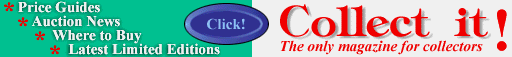If you experience network problems (eg. if you cant reach a site or the
response times are very long), please use the following network tools to
try to diagnose the problem. You can specify either a host's name or its
IP address. The default hosts (195.166.13.131 and rs.internic.net) are not in
our domain, so, if you can reach these, the problems are not at our site.
Ping
The ping utility transmits a packet of information to the destination host
and waits for a response or until a timeout period has elapsed. This will
be repeated a further 4 times with, at least, a one
second pause between each transmission. If the destination host does not
exist, ie. does not have an entry in a DNS database, no transmission
information will be listed. The information displayed indicates the
round trip packet times and the number of packets that were lost.
Traceroute
The traceroute utility will determine and display the route taken by
packets as they travel from our network to the destination host.
If the destination host does not
exist, ie. does not have an entry in a DNS database, no transmission
information will be listed. The information displayed indicates the
hosts/routers via which the packets are routed and the packet transit
time for each leg of the journey. Network problems are indicated by
host names, IP addresses or transit times being replaced by asterisks (*),
as responses are timed out.
**Please note** On very slow routes, this procedure can take a long time
to complete.