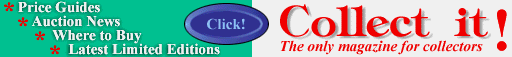|
|

|

|
Change Password
Use the form below to change the password associated with your account
and/or POP3 mailbox. Before changing your password, however, please note
the following:-
- Your password should be something you will remember, but someone
trying to break into your account would find hard to guess.
- The first character must be an upper case letter (ie. A to Z)
- You must use 6 or more characters which, apart from the first
character, can be any combination of upper and lower case letters,
numbers, and punctuation.
- The password checker is case sensitive, so 'HELLO' is not the same as
'Hello' which is not the same as 'HElLo'.
- Make a note of your new password. It will be held on the password
server in encrypted form, so it will not be known by our support staff.
- Remember to also change the password(s) on your computer. Check
your dialer, email software, scripts, etc., to ensure that they use
the new password.
- This facility will *NOT* change the password associated with a
FrontPage web. If you need to change the password for your FrontPage
web, please contact support on 0117 911 8735.
Tips for Choosing New Passwords
DO NOT USE YOUR NAME AS A PASSWORD! In fact, you should
avoid using actual words at all. You might take two short words and combine
them with a special character or number, as in "Robot4my', or 'Eye-con'. You
could also put together an acronym that is special to you, such as 'Notfsw'
for 'None Of This Fancy Stuff Works." Of course, these examples are now BAD
passwords, since they are here. :-)
|
|